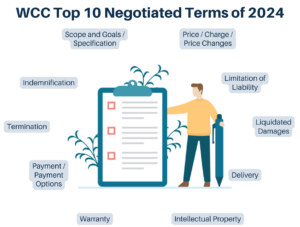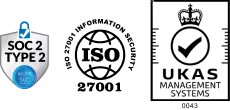Moving contracts from old systems to new ones needs careful planning and a deep knowledge of those old contracts. As companies grow, it’s really important to switch from doing things by hand to using fast and smart digital tools. In today’s competitive world, being able to manage your contracts well is key for staying quick on your feet and following rules properly.
With this guide, we want to help you understand all there is about changing how you handle contracts so that you can do it without any problems. We’re going into detail about the challenges in Contract Migration and the chances that come with contract migration so you can make these changes smoothly.
Understanding the Basics of Contract Migration

Moving contract data from old systems to new ones is what we call contract migration. It’s really important to get this right if you want things to go smoothly. This means taking all the bits of information, the details about agreements, and useful knowledge over to a fresh system for managing contracts.
When you move stuff from an outdated system, it makes handling contracts way easier and gives companies one reliable place for all their info. With cool tech like artificial intelligence and something called optical character recognition, businesses can make sure they’re moving their data correctly without messing up. Doing this in an organized way helps everything go nicely without any hiccups while making sure everything stays secure.
The Importance of Migrating Legacy Contracts
Moving old contracts to a new system ensures that all the important history and details are easily accessible. This helps people make better decisions because they have all the necessary information right at hand. Digitizing these legacy contracts makes managing them much smoother, keeping everything on schedule and in compliance with rules.
By doing this, companies can create a comprehensive collection of their contracts. This means that whenever someone needs specific details, especially legal teams looking for certain data points or checking contractual obligations, they can quickly find what they need. This organized approach improves how businesses manage their contracts by creating a single place where all agreements are stored—a single source of truth for anything contract-related.
Related Article: Contract Migration: Expert Tips For Success
Overcoming Common Challenges in Contract Migration

Assessing Your Current Contract Management System
When you’re checking out how good your current system for managing contracts is, think about things like whether the data’s right on point, easy to get to, and whether it can work well with other systems. It’s important to see if it fits what your organization needs now and if it’ll still be a good fit as things grow.
Dive into how the system deals with old contracts, moving contract info over, and overseeing the whole life of a contract. Spot any weak spots in handling key information or sticking to what the contracts say we should do. Going through this step by step will show you whether getting a new CLM Software setup might make dealing with contracts smoother and improve how everything works.
Related Article: Best Contract Management Software: Top 10 CLM In 2024
Setting Clear Objectives for Migration Success
When you start moving contracts from one system to another, it’s really important to know what you’re aiming for. You should have clear goals like making sure contract information is easy to get to, making the way we handle contracts better and more efficient, and keeping all the data correct while moving it over.
Think about setting specific targets such as cutting down on how much stuff we do by hand or making sure the data that gets moved is right on target. Having these clear goals helps everyone know what they’re working towards during the move, keeps everything organized, and makes sure we end up with a successful contract migration using a structured approach.
Related Article: Legacy Contracts: How To Effectively Migrate To A CLM
Preparing for Contract Migration
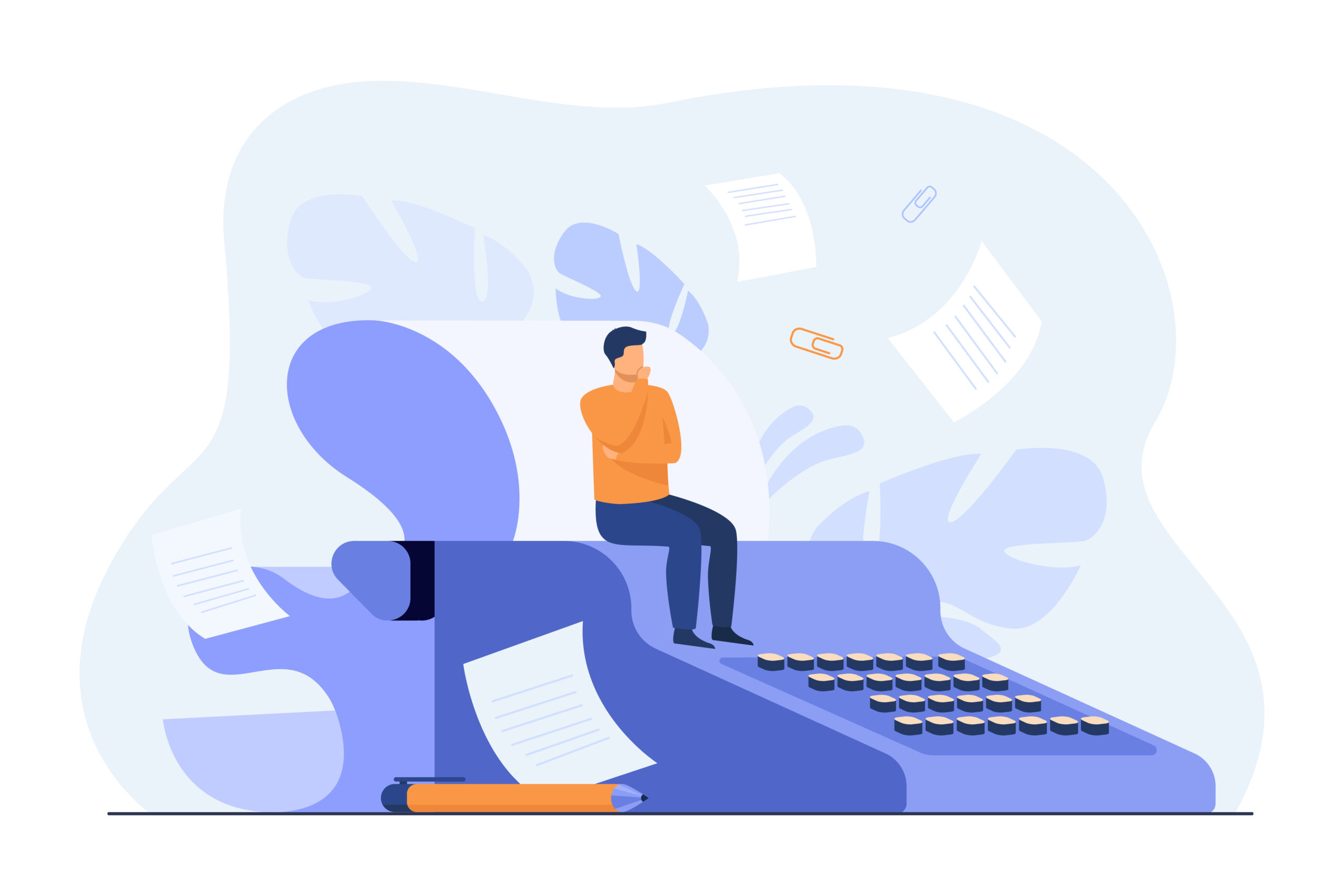
Inventory and Organize Your Existing Contracts
To make sure your contract migration goes smoothly, start with a detailed check and organization of all the contracts you currently have. This is important to get a clear picture of what contracts are out there and to spot the main bits of information that need moving over.
By putting your contracts in order right from the start, you’re setting yourself up for an easier move to a new system for managing those contracts. When you keep everything structured as you go through them, it makes pulling out the correct info much simpler and ensures nothing important gets missed during the shift. Doing things this way helps make sure every step of moving your contracts over works out well.
Essential Steps in Digitizing Paper Contracts
To turn paper contracts into digital ones, begin with scanning all the physical documents to make copies you can work on your computer. Use tools known as Optical Character Recognition (OCR) to change these scanned files into text you can edit. Keep all these digitized contracts in one place called a contract repository so they’re easy to find.
Add tags that describe what’s inside each document for quick searching and sorting. Make sure the information pulled from the scanned documents is correct, ensuring your digital collection is trustworthy. Regularly save copies of these digital files elsewhere too, which helps avoid losing any data and keeps everything secure according to security standards.
Related Article: What Is An E-Signature? A Comprehensive Guide To E-Sign In 2024
The Role of Technology in Contract Migration
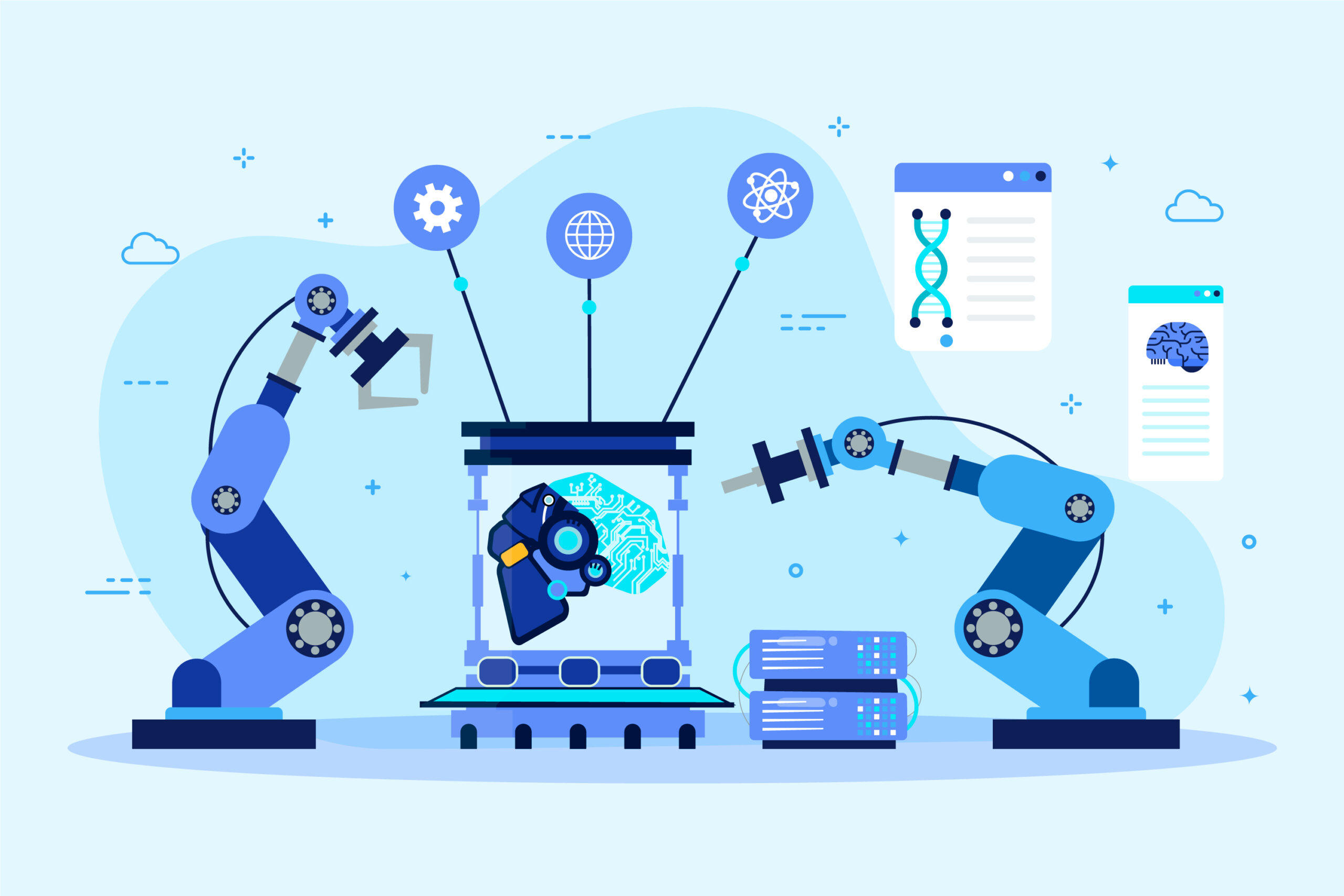
Selecting the Right Contract Management Software
Picking the right contract management software is a big deal when it comes to moving contracts from one system to another. When you’re on the lookout for the best CLM software, think about what your organization needs, how tight security has to be, and if this tool can help you keep up with all your promises in those contracts.
You’ll want something that can smartly pull out data without much fuss—thanks to optical character recognition—and handles everything step by step so nothing gets mixed up or lost. It’s important that this CLM software fits well with what your legal team expects and keeps up with new tech stuff so that shifting all those contracts over goes off without a hitch. Choose a platform that not only makes life easier but also gives you helpful tips along the way for a smooth changeover.
Leveraging Artificial Intelligence for Efficient Migration
To make the process of moving contract data more efficient, it’s really important to use artificial intelligence (AI). AI helps by doing repetitive tasks automatically, going through lots of contract information quickly, and spotting trends that make the whole migration smoother.
With AI tools that pull out and sort data, companies can move their contract info faster and more accurately. Plus, AI is great at helping make decisions because it can look at old contracts and offer helpful advice. This all leads to a better way of handling the transfer of contracts.
Related Article: AI And Law: Comprehensive Guide To Stay Up To Date
Overcoming Challenges in Contract Migration

Best Practices for Data Cleansing and Validation
Before moving contract data to a new system, it’s really important to clean and check the data for any mistakes. This makes sure that once the contracts are in the new place, everything is correct and up-to-date.
Starting with a detailed look at what you already have helps spot any wrong or extra bits of information like missing details, old info, or things that got entered more than once. Using software designed to tidy up this kind of data can make this step much easier and ensure nothing gets missed during the move.
With all your ducks in a row checking your cleaned-up contract info against reliable sources confirms its rightness and fullness. You might need to compare what you’ve got with other records inside your company or even outside databases. Doing so means when contracts get moved over, they’re not just complete but also current.
In essence, sticking closely to these steps for cleaning and validating contract information before shifting it into another system plays a big part in keeping everything running smoothly after migration. It prevents problems down the line by making sure every piece of contract info is exactly where it should be – accurate within its new digital home.
Effective Techniques for Contract Data Mapping
When moving contracts to a new system, it’s really important to ensure all details from the old contracts are correctly transferred. This is where contract data mapping comes in. It’s like making a detailed list that shows exactly where each piece of information from your old contracts should go in the new system.
A helpful way to do this is by creating a template or spreadsheet. Write down every bit of information that needs moving and match it with its new spot in the system. Think of this as your guide to not losing any valuable details during the move.
Bringing in legal teams and contract experts can make a big difference. Their deep knowledge of contract management ensures nothing gets missed or lost during the migration. It’s also important to keep everything organized in the new system. Consistent formats will make the migration smoother and help with managing the documents later on.
By carefully planning how to move contract data—using templates effectively, getting guidance from legal experts, and keeping the structure consistent—you set yourself up for success during the migration and in the future when handling the migrated contracts becomes routine.
Related Article: Elevate Technology Industry With Contract Management Software
Managing Risks During Contract Migration

Identifying and Mitigating Potential Risks
To ensure a smooth contract migration, it’s important to identify and address potential problems early. By doing this, companies can avoid issues and transition to their new system without much trouble.
Before moving anything, it’s smart to closely examine what might go wrong. This includes looking out for things like data loss or disorganization and ensuring compliance with regulations. Assessing the likelihood and impact of these issues helps organizations create plans to prevent them.
One effective way to avoid problems is by having data backups. This ensures that if something unexpected happens during the migration, you won’t lose everything and can recover quickly.
Regular communication with everyone involved—such as legal teams who understand contracts, IT teams who handle the technical aspects, and end-users who will use the new system—is also crucial. Keeping everyone informed helps spot potential issues early and address them promptly, leading to a successful migration into the new system while ensuring everything runs smoothly.
Ensuring Compliance Throughout the Migration Process
Making sure everything is done right and legally during the contract migration process is crucial to avoid any legal issues. Following the rules and getting help from legal experts ensures that moving contracts from one system to another goes smoothly and lawfully.
First, involving legal teams early on can make a big difference. They guide you through the legal requirements and make sure your plan for migrating contracts complies with laws and regulations.
It’s also important to regularly check for any issues that might not meet legal standards. This means reviewing contract terms carefully, ensuring personal data is protected, and verifying that all details in the migrated contracts are accurate.
Additionally, staying informed about new laws or changes in existing ones that could impact contract migration is essential. Keeping your plans flexible to adapt to these changes will help ensure compliance throughout the migration process.
Related Article: Contract Compliance: Importance & Best Practices
Evaluating the Success of Your Migration Effort
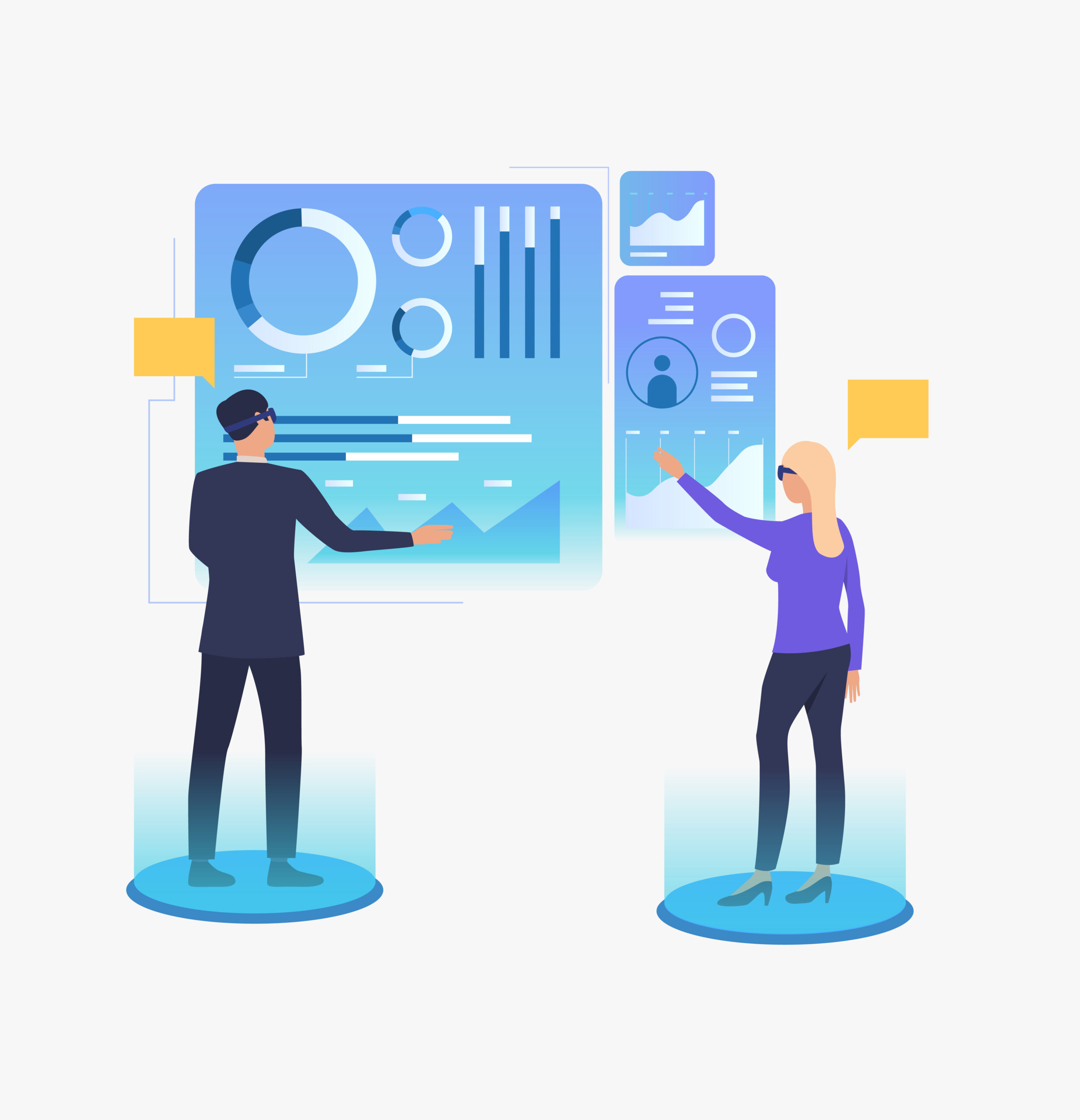
Key Performance Indicators (KPIs) to Monitor
Monitoring key performance indicators (KPIs) is crucial in assessing the success of a contract migration effort By tracking these KPIs, organizations can measure the effectiveness and impact of the migration and identify areas for improvement.
- Data Accuracy: Assessing the accuracy of the migrated contract data compared to the original data.
- Migration Timeline Adherence: Monitoring whether the migration process was completed within the planned timeline.
- System Downtime: Tracking the amount of time the system was offline during the migration process.
- User Satisfaction: Gathering feedback from users to measure their satisfaction with the new system.
Conducting Post-Migration Reviews and Audits
After moving contracts from one system to another, it’s really important to check how well the move went. By looking over the moved contracts and doing detailed checks, companies can spot any problems or things that don’t match up and fix them.
At the heart of checking after a move is making sure all the details in the contracts are copied correctly. This means comparing what got moved with what was originally there and fixing any mistakes found.
Checking on these moved contracts also helps find out if any rules are being broken or risks that came up while moving everything. Part of this involves going through contract terms carefully, making sure data is kept safe, and double-checking that all contract information matches upright.
Related Article: Top 7 Contract Management KPIs For Success
FAQs
What to Do with Legacy Contracts Post-Migration?
Once organizations have moved their old contracts to a new system, they need to figure out the next steps for these legacy documents. They could keep them in an archive for looking things up later or turn them into digital versions. With this change, it’s crucial to stick to the rules set by the new system and check if those old contracts still matter today.
What role does automation play in simplifying the contract migration process?
Automation is super important when it comes to making the contract migration process easier. It gets rid of tasks you’d normally do by hand, which means there’s less chance of messing up and things get done faster. With automation tools, companies can make the whole migration process neater, leading to an easier move to a new system.
Are there any best practices for minimizing disruptions when migrating contracts to a new system or platform?
To cut down on problems when moving contracts to a new system, it’s smart to do a few things. First off, you should look into what could go wrong by doing a deep dive risk check. Then, with that info in hand, come up with a solid plan for how you’re going to make the switch.
It’s also super important to get all the main people involved early on and make sure everyone who needs to use the new setup gets plenty of help learning how. By sticking to these steps, companies can move over smoothly without too much hassle.
Conclusion
Wrapping things up, it’s really important to get a handle on moving contracts from one system to another if you want to make managing them easier and more efficient. Starting with the basics, making a good plan, using technology in smart ways, keeping an eye on risks, and making sure everyone knows what they’re doing can all help make sure your move goes well.
It’s key to keep data correct, follow rules closely, and get everyone involved as you go along. Checking how well things went after the move with KPIs and looking back at what happened can lead to getting better over time. If you use best practices and tools that automate tasks, this whole thing of switching contract management systems becomes smoother without causing too much trouble or delay.