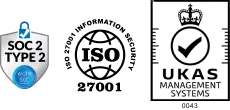With numerous options available, choosing the right electronic signature software can be a bit overwhelming. In this guide, we’ll walk you through the top 7 e-signature software platforms. But before we get into the details of each tool, let’s start by building a foundation to help you navigate this digital transformation and make savvy choices for your contract management needs.
To extract the full advantages of your chosen electronic signature platform, it is imperative to acquire a thorough understanding of the intricacies of e-signatures.
What is E-Signature?

An electronic signature, or e-signature, is a digital representation of a conventional handwritten signature. In various jurisdictions, such as the United States, an e-signature carries equivalent legal validity to a manual signature as long as it meets specific criteria.
While the terms e-signature and digital signature are commonly used interchangeably, it’s important to note that a digital signature is a subset of e-signatures, and not all e-signatures are digital signatures.
E-signatures offer a convenient and expeditious method for signing electronic documents, eliminating the need for physical printing or wet ink signatures. This process involves using computers to validate the document’s integrity and authenticate the identity of the signer.
Unlike traditional pen-and-paper signatures, e-signatures facilitate agreement or approval of a document through digital means. They are secure and possess legal enforceability, making them a viable alternative to handwritten signatures in various documents and processes. Advanced e-signatures leverage technology to ensure the authenticity of both signatures and signers, along with the integrity of the documents involved.
What is a Digital Signature?

A digital signature, a more advanced variant of an e-signature, derives its credibility from being supported by a digital certificate. These signatures not only adhere to global regulations but also offer the highest level of identity assurance when dealing with digital documents. Beyond ensuring legal validity, digital signatures provide a robust framework for secure and trustworthy digital transactions.
By employing cryptographic techniques, digital signatures add a sophisticated layer of authentication, safeguarding the integrity of documents and confirming the identity of signatories. As businesses increasingly embrace digital transformations, the adoption of digital signatures emerges as a strategic choice to enhance overall security, meet regulatory requirements, and streamline electronic workflows.
Related Article: Contract Compliance: Importance & Best Practices
E-Signature VS Digital Signature
|
Criteria |
Electronic Signature |
Digital Signature |
| 1. Purpose |
Document verification |
Document security |
|
2. Verification |
Not handled by trusted authorities |
Performed by authorities or trusted service providers |
|
3. Security |
Less secure compared to digital signatures |
More secure than electronic signatures |
|
4. Authorization |
Generally not authorized |
Guaranteed authorized |
|
5. Validation |
Not possible |
Easily achievable with digital signatures |
|
6. Security Features |
Minimal involvement of security features |
Good involvement of security features |
|
7. Common Types |
Verbal, electronic ticks, or scanned signatures |
Commonly based on Adobe and Microsoft platforms |
Pros and Cons of Using E-Signature
Explore the benefits and considerations tied to the use of electronic signatures, offering insights into their advantages and potential drawbacks:
Pros:
1. Ease of Use:
- Electronic signature software is designed to be user-friendly for all stakeholders, requiring minimal training.
- Intuitive interfaces ensure a straightforward experience for employees, customers, and yourself.
2. Business Acceleration:
- The use of electronic signatures drastically speeds up the pace of business transactions.
- Unlike traditional methods that involve courier services, electronic signatures allow contracts to be signed and delivered within seconds.
3. Document Accuracy:
- Electronic signature software enables the inclusion of mandatory fields, guaranteeing that every document is fully completed.
- Eliminates the frustration of missing pages or vital information, ensuring 100% completeness with each signature.
4. Time and Cost Savings:
- Streamlining document workflows through electronic signatures saves considerable time.
- The ability to send, track, and archive documents efficiently reduces the need for extensive paperwork handling.
- Significant cost reduction is achieved by eliminating expenses related to printing, faxing, and mailing documents.
5. Efficient Workflow Management:
- Businesses can send out documents for signature within minutes, improving overall workflow efficiency.
- Real-time tracking features enable easy monitoring of document progress.
- Archiving completed documents electronically facilitates future reference, enhancing organizational efficiency.
Cons:
1. Storage Limitations:
- Certain electronic signature providers impose storage restrictions, requiring documents to be stored on their servers indefinitely.
- Businesses are concerned about maintaining control over customer data storage, prompting the need for vendors who adhere to Department of Defense standards. This ensures the ability to regain control of documents and digitally shred copies from vendor servers.
2. Security Disparities:
- Security levels vary among electronic signature vendors, with some offering inadequate protection for business transactions.
- Basic electronic signatures may lack tamper protection, emphasizing the importance of choosing vendors with robust security features.
- The highest security standard is offered by digital signatures, a specialized electronic signature type. Awareness of the security spectrum is crucial to avoid low-security electronic signature products.
3. Proprietary Software Challenges:
- Numerous electronic signature services rely on proprietary software, potentially creating vendor lock-in concerns for businesses.
- To mitigate this issue, it is advisable to choose a vendor compliant with the Digital Signature Standards set by the National Institute of Standards and Technology.
- Compliance ensures that digital signatures are embedded in documents, affording the flexibility to switch vendors in the future if needed.
Related Article: What’s The Difference Between Agreement And Contract
What features you should look for in E-Sign Software?
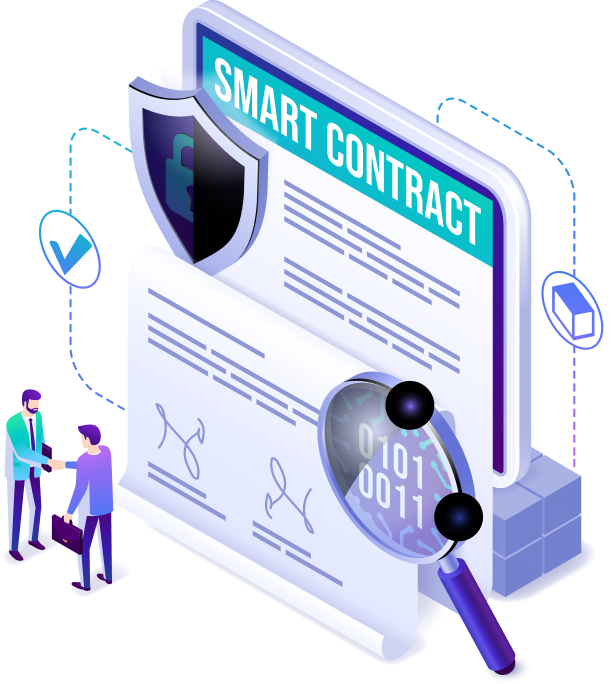
Exploring business application categories, such as electronic signature software, can pose a challenge, especially when those making decisions may not be the primary users. In the realm of electronic signatures, where prioritizing user-friendliness is key, the selection process relies on several critical criteria. Here are some features to consider.
1. Seamless Electronic Signature Integration:
A top-tier electronic signature solution must effortlessly incorporate electronic or digital signatures into a variety of documents. The goal is to ensure simplicity, compatibility across devices, and deep integration with other applications and software platforms. This is particularly relevant for diverse workflows, such as internal onboarding or engaging external contractors. Integration with widely used platforms like Adobe Acrobat, Dropbox Sign, Google Docs, Microsoft Word, and Google Workspace ensures seamless collaboration with existing business tools. Accessibility through a mobile app and integration with cloud storage, like Dropbox, caters to the dynamic needs of businesses, allowing users to sign documents and access them on the go.
2. Efficient Document Sharing and Signing:
Essential to any eSignature tool is the capability to send documents for signing. The process should be user-friendly for both the sender and the recipient. Accessibility for recipients without the need for account creation or additional app installations is a key consideration.
3. Security Measures for Sensitive Documents:
Given the handling of sensitive documents, robust security measures are crucial. Features like encrypted or password-protected documents, compliance with U.S. or EU regulations, and support for digital signatures are prerequisites. Compliance with the standards of the respective country or industry is essential.
4. Comprehensive Audit Trail:
An audit trail feature is essential for tracking the signing process, particularly in legal and business contexts. It ensures transparency and accountability in handling legal documents and sensitive information.
5. Support for Various Document Types:
The best electronic signature software should support various document types, including PDF documents, sales documents, and legal documents, accommodating the diverse needs of users.
In conclusion, the best electronic signature app should not only simplify the signing process but also offer advanced features, integrations, and security measures that align with the unique needs of business users, ensuring a seamless and secure electronic signature capability in various business scenarios.
Top 7 E-Signature Software in 2024
Here’s a detailed look at the Top 7 E-Signature Software in 2024. Dive into user-friendly interfaces, advanced features, strong security, and easy integration. This guide reveals the top choices for businesses, ensuring reliable and efficient electronic signatures with simplicity and professionalism.
1. Volody
Revolutionizing the legal landscape, Volody, a leading legal tech company, takes pride in simplifying legal operations through intuitive tools. Trusted by global legal teams, their solutions empower professionals to focus on their core tasks by automating manual processes effortlessly.
A go-to choice for major enterprises, thanks to an innovative approach and user-friendly tools, Volody is dedicated to helping legal teams handle contracts more effectively and efficiently. Their AI-driven Contract Management Software, inclusive of a free integrated E-sign software, is a game-changer, digitizing and automating contracting operations for businesses. With features like Clause Suggestions, they make contract reviews a breeze, suggesting intelligent clauses based on past contracts and maintaining a consistent tone.
Their commitment extends to AI-powered Contract Reviewing, a solution that enhances the efficiency and accuracy of contract reviews. Volody is their partner in navigating the complexities of legal management, offering a seamless and productive workflow.
Key features:
1. Clause Suggestions from Executed Contracts
When reviewing clauses, Volody’s AI-powered Contract Management Software gives you a unique advantage. You can access a list of all similar clauses that have been accepted in the past with other counterparties. Our advanced AI engine scans through your repository of executed contracts, creating a comprehensive list of previously accepted clauses. This feature goes beyond simple identification – it empowers your team with historical data to make informed decisions in the present.
2. Audit trail Maintenance
With Volody, your contract management process is fortified by a robust audit trail. This means that every step of your contract’s journey is meticulously recorded and preserved. From initial creation to modifications and approvals, the audit trail provides transparency and accountability, ensuring compliance and facilitating easy tracking of contract history.
3. Contract Routing for Signatures
Volody’s system streamlines the signature process by facilitating efficient contract routing. Assign roles, set the signing order, and effortlessly guide your contract through the necessary approval channels. This feature ensures a smooth and organized signing workflow, reducing delays and improving overall efficiency in the signing process.
4. Parallel and Sequential Mailing
Volody enhances communication by offering both parallel and sequential mailing options. Coordinate with multiple parties simultaneously or structure your communication sequentially. This flexibility ensures that your team can adapt communication methods to the specific needs of each contract, improving collaboration and expediting the negotiation and approval process.
Pricing:
As previously mentioned, the E-signature software is included at no extra charge with their top-rated (CLM) software.
2. PandaDoc
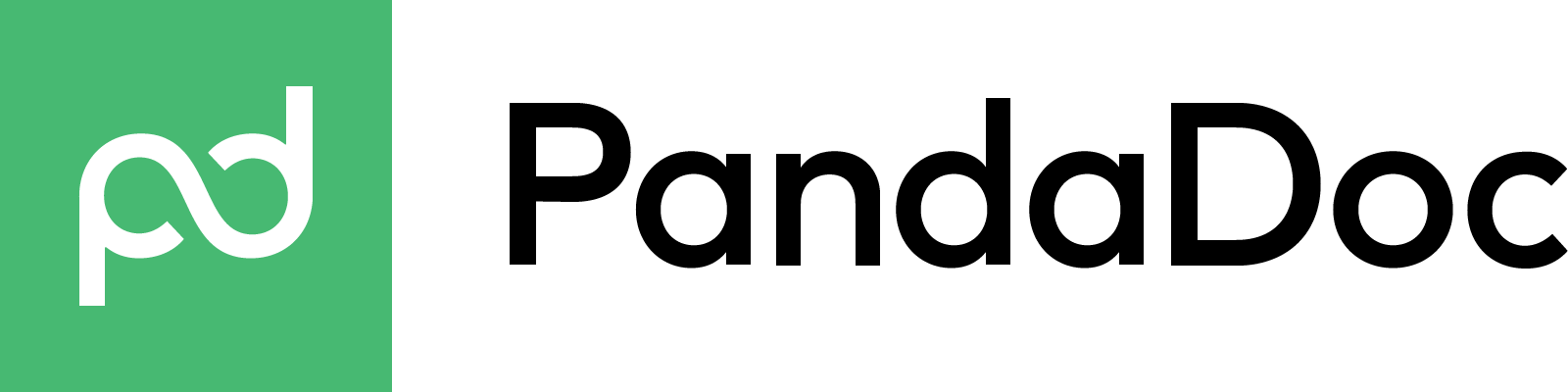
Established in 2011 by Mikita Mikado and Sergey Barysiuk, PandaDoc, currently headquartered in San Francisco, California, boasts a team of over 350 employees. At the core of PandaDoc’s mission is the commitment to aiding sales teams in fostering meaningful connections with clients and securing more deals by delivering personalized documents.
PandaDoc proves to be an excellent choice for teams seeking an expedited approach to generating sales documents. Clients consistently report a notable 36% increase in close rates and a remarkable 50% reduction in document creation time, underscoring the efficiency of this document signing tool.
Key Features:
1. Electronic Signature Capability:
This feature facilitates the secure and legally recognized digital signing of documents. By eliminating the need for physical signatures, it expedites the approval process while ensuring the integrity and legality of the signed documents.
2. Comprehensive Document Management:
The document management feature encompasses the systematic organization, storage, and tracking of various document types. It enhances collaboration, ensures version control, and facilitates easy retrieval, contributing to an efficient document-handling system.
3. Efficient Workflow Management:
Workflow management empowers users to design and oversee business processes seamlessly. This feature enhances operational efficiency and coordination by automating repetitive tasks and orchestrating the flow of work through predefined stages.
4. CRM Functionality:
CRM functionality is dedicated to the systematic management of interactions with both current and potential customers. It includes lead tracking, contact management, and streamlined communication, fostering improved customer satisfaction and strengthened business relationships.
5. Robust Reporting & Statistical Analysis:
The reporting and statistics feature provides in-depth insights into business performance. Users can generate detailed reports, analyze data trends, and make well-informed decisions based on the statistical information offered by the software, contributing to strategic decision-making.
Pricing:
Pandadoc business plans range from $0 to $59 per user per month for non-enterprise customers. More advanced plans include features not found in cheaper plans.
- Free eSign/single users: $0 per user per month
- Essentials: $25 per user per month
- Business: $59 per user per month
- Enterprise: Visit their pricing page.
03. DocuSign
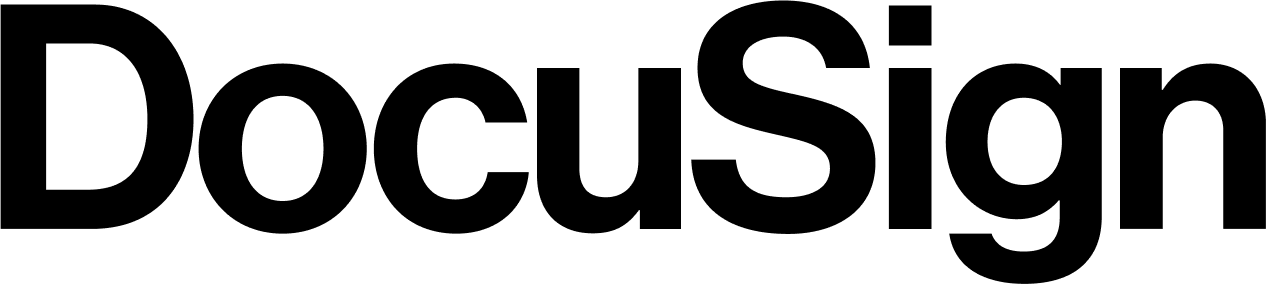
Established in 2003 by Court Lorenzini, Tom Gonser, and Eric Ranft, DocuSign is on a mission to streamline the document process for individuals and companies on a global scale. Presently headquartered in San Francisco, California.
Utilizing DocuSign is a straightforward process – users upload their documents, incorporate a signature field, and effortlessly dispatch the document for recipients to sign, fostering efficiency in document handling.
Functioning as a digital signature software tool, DocuSign excels in its user-friendly workflows, offering a straightforward solution for authentication. Signers find it easy to sign documents, include additional paperwork, provide comments, and more, enhancing the overall user experience.
Key Features:
1. User-Friendly:
Elaboration: DocuSign prioritizes user experience with an intuitive interface, making the platform highly accessible. The streamlined design and straightforward processes contribute to a user-friendly environment, ensuring that users can easily navigate and utilize the platform without encountering unnecessary complexities.
2. Saves Time:
Elaboration: A key benefit of using DocuSign is its time-saving efficiency. The platform’s automated workflows and intuitive features significantly reduce the time required for document handling. From template creation to signature collection, DocuSign minimizes manual tasks, expediting processes and enhancing overall productivity.
3. User Interface :
Elaboration: DocuSign’s user interface is thoughtfully designed for clarity and ease of use. The platform prioritizes visual simplicity, ensuring that users can quickly navigate through various features. The user interface is structured to enhance efficiency, allowing users to focus on essential tasks without unnecessary distractions.
4. Template Creation :
Elaboration: DocuSign empowers users with a robust template creation feature. Creating templates is a straightforward process, allowing users to design and customize reusable templates for frequently used documents. This functionality significantly accelerates document preparation, ensuring consistency and saving time in repetitive document creation.
5. Customer Service :
Elaboration: DocuSign places a high emphasis on customer service, providing responsive and reliable support to users. The platform offers various support channels, including live chat, email, and extensive online resources. This commitment to customer service ensures that users receive assistance promptly, fostering a positive user experience.
Pricing:
DocuSign’s pricing ranges from $15 to $60 per month. DocuSign also offers a free trial of their Business Pro plan with limited features for 30 days. When evaluating DocuSign’s price, it’s critical to know that each plan includes a limited number of documents per month – you must pay for additional documents beyond this limit.
- Personal: $15 per month
- Standard: $40 per month
- Business Pro: $60 per month
- Advanced Solutions: Visit their pricing page.
04. SignNow

Established in 2011, SignNow was founded by Chris Hawkins and Andrew Ellis, and it is headquartered in Newport Beach, CA. This cloud-based company specializes in electronic signature technology, developed in the United States. SignNow’s software-as-a-service platform is designed to empower individuals and businesses to sign and manage documents seamlessly from any computer.
In its standalone capacity, signNow offers a complete array of electronic signature options, ensuring all your signing needs are met. This encompasses the creation of unlimited templates, personalized branding choices, signing link invitations, and more – all at competitive and accessible pricing, particularly suited for smaller teams.
A distinctive feature of signNow is its data validation capability. Setting it apart from competitors, this platform enables users to specify the type of data assigned to a particular field, validating inputs before the signed form is finalized.
Key Features:
1. Templates & Document Editing:
In the realm of electronic signature software, two critical components are templates and document editing. The signNow application excels in these areas, offering user-friendly functionality and an extensive range of features.
2. Integrations & API:
signNow has developed integrations and an API to enhance customer document workflows. These tools facilitate seamless integration with existing software applications, allowing users to build custom applications leveraging signNow’s functionality.
3. Legal & Security:
Compliance with legal and security standards is paramount for electronic signature software. Below, we’ve outlined the specific compliances and the corresponding features provided by signNow.
4. Audit Reports:
Tracking crucial activity and changes for each document is simplified with audit reports, referred to as “Document History” in signNow. Users have the option to download the report before or after a document is signed.
5. Mobile:
signNow offers a mobile application for both Apple and Android devices. Notably, signNow’s mobile app stands out for its effectiveness and advanced features compared to competitors. It allows users to not only sign documents but also edit them, setting it apart as one of the few mobile apps with such comprehensive capabilities.
Pricing:
signNow’s pricing ranges from $20 to $50 per user per month. You can save up to 60% by purchasing an annual subscription. signNow also offers a free trial of its Enterprise plan for 7 days.
- Business: $20 per user per month
- Business Premium: $30 per user per month
- Enterprise: $50 per user per month
- airSlate Business Cloud: Contact signNow for a quote
05. Adobe Sign
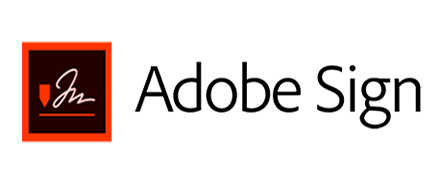
Adobe Sign, previously known as EchoSign, is a prominent e-signature and contract management company dedicated to assisting users in securing online signatures for their documents. Founded by Jeff Zwelling on July 15, 2005, it is recognized under various names, including EchoSign, eSign, Adobe eSign, and Adobe eSign Services.
While many e-signing tools focus on securing electronic signatures for your PDF documents, Adobe Sign stands out by offering a robust PDF editing platform integrated into its e-signature tool.
For teams requiring the ability to edit and modify their PDFs, the Acrobat Pro DC with e-sign plan and higher-tier options provides an array of powerful tools. These levels grant users the capability to create, edit, modify, and export PDF documents to various platforms, from Microsoft Word to Google Drive and beyond.
Key Features:
1. Self-Serve Web Forms:
Acrobat Sign allows you to post PDFs and documents on your website as self-serve web forms. This enables instant filling, signing, and submission for customers, employees, or anyone accessing the forms online.
2. Mobile Power – Mega Sign for Bulk Sending:
Experience mobile flexibility with Acrobat Sign’s Mega Sign feature for bulk sending. Streamline the process of sending personalized forms to multiple signers with just a single click, particularly useful for agreements involving numerous parties.
3. Microsoft 365 Integration – Branded Experiences:
Integrate seamlessly with Microsoft 365, reflecting your company’s brand consistently on all forms and documents. This integration enhances professionalism and leaves a lasting impact through branded experiences.
4. Online Payments:
Collecting signatures and payments from customers is simplified with Acrobat Sign. The platform enables a seamless transaction process, allowing you to effortlessly gather both signatures and payments in a single step.
5. Global and Industry Compliance:
Acrobat Sign ensures effortless compliance with global and industry standards. Whether operating locally or internationally, the platform’s fast and secure e-signatures are designed to meet the most demanding legal requirements and industry-specific regulations.
Pricing:
Acrobat Individual Plans:
- Acrobat Standard: $12.99/month
- Acrobat Pro: $19.99/month
Acrobat Business Plans:
- Acrobat Standard for Teams: $14.99/license per month
- Acrobat Pro for Teams: $23.99/license per month
Acrobat Sign Solutions:
- For pricing details, Visit their pricing page.
06. Dropbox Sign (formerly HelloSign)

HelloSign, now known as Dropbox Sign, delivers fast, secure, and legally binding eSignatures for businesses. Founded in 2011 by Joseph Walla and Neal O’Mara, the company is headquartered in the San Francisco Bay Area, covering the West Coast and Western US regions.
As part of Dropbox, it seamlessly connects with the entire Google Workspace platform, along with various storage and CRM solutions, enhancing its versatility.
A notable feature is its transparency in providing unlimited e-signatures without hidden constraints like envelopes or signing limits found in some competitors’ terms and conditions.
Dropbox Sign caters to a diverse range of needs, making it an excellent choice for small businesses. Whether you’re a freelancer seeking a straightforward plan or a SaaS company exclusively managing contracts online, Dropbox Sign offers plans tailored to every team size.
The platform prioritizes compliance with digital privacy laws and regulations, including eIDAS, GDPR, HIPAA, UETA, ESIGN Act, ensuring that your signature holds legal validity and adheres to industry standards.
Key Features:
1. Secure Authentication:
Dropbox Sign employs a range of secure authentication methods, including passwords, PINs, biometrics, or multi-factor authentication. These measures enhance the reliability and trustworthiness of the signer’s identity.
2. Branded Personalization:
Enjoy a personalized touch with Dropbox Sign’s customizable branding. Incorporate your company logos, colors, and branding elements to maintain a professional image and ensure brand consistency throughout the e-signature process.
3. Flexibility with Customizable Fields:
Tailor electronic documents to your specific needs with Dropbox Sign’s customizable fields. Add, modify, or remove fields as needed, providing flexibility in collecting information and accommodating diverse document requirements.
4. Efficient Document Creation with Customizable Templates:
Simplify document creation with Dropbox Sign’s customizable templates. Define template structures with placeholders for signatures, dates, and essential information, streamlining the process and ensuring consistency across recurring document types.
5. Robust Data Security:
Security is paramount with Dropbox Sign. Utilizing encryption protocols, secure storage practices, and compliance with industry regulations, it ensures the confidentiality and integrity of information exchanged and stored within the platform.
Pricing:
Essentials:
Individual users:
- $15 per month
- Billed yearly at $180
- Start your free trial
Standard:
For Small Teams
- $25 per user per month
- Starting at $600 billed yearly
- Start your free trial
Premium:
For Large Teams
- Custom quote available
- Visit their pricing page.
7. Zoho sign

Established in July 2017, Zoho Sign is the brainchild of Sridhar Vembu and the Zoho team. Sridhar Vembu, serving as the CEO of Zoho Corporation, the parent company of Zoho Sign, is a visionary leader.
Zoho Sign’s headquarters is situated in Chennai, India. Beyond its main office in Chennai, Zoho Sign has expanded its presence globally with offices in various parts of the world, including the United States, the Netherlands, and Japan.
Zoho Sign stands out as a digital signature tool tailored for businesses, facilitating the swift closure of deals by streamlining the signing process in the cloud. It eliminates the hassles, time, and expenses associated with transporting and scanning paper documents, allowing users and their clients to sign digitally and validate legally binding documents.
This tool proves invaluable for optimizing contract signing on the go, enabling users to keep deals in motion from any location and device. Integration with various Zoho apps and third-party applications like OneDrive, Dropbox, and Google Drive enhances its versatility, making it a valuable solution for SMEs and large enterprises across industries such as real estate, manufacturing, healthcare, and construction.
Key Features:
1. Effortless Document Import:
Seamlessly transfer your business documents to Zoho Sign from desktop or popular cloud applications like Google Drive, OneDrive, Dropbox, Box, and Zoho WorkDrive.
2. Cloud Backup Functionality:
Automatically back up signed copies to your preferred cloud applications such as Dropbox, Box, OneDrive, and more, ensuring enhanced data protection for your documents.
3. Versatile File Format Support:
Import and sign documents from a wide range of popular formats, including .pdf, .jpeg, .png, .docx, and more, providing flexibility in document handling.
4. Automated Field Addition:
Streamline the signing process by adding text tags to your document’s content; Zoho Sign will automatically create corresponding fields when you upload the document.
5. Intuitive Workflows:
Whether signing documents individually or collecting signatures in a specific order, Zoho Sign offers simple workflows. Obtain signed copies promptly delivered to your inbox with just a few clicks.
Pricing:
- Take advantage of a Free 14-day trial.
- Enjoy a 20% discount with yearly plans.
Pricing Tiers:
- Free: ₹0
- Standardf: ₹650
- Professional: ₹1,000
- Enterprise: ₹1,300
Related Article: Best Contract Management Software: Top 10 CLM In 2024
Conclusion
In summary, the current landscape of e-signature software in 2024 provides an array of options for businesses seeking efficient and secure solutions for document management. This guide offers a comprehensive overview of the top 7 e-signature software platforms, each presenting unique features and advantages.
Volody, distinguished among these providers, stands out as a legal tech company dedicated to simplifying legal operations. With an innovative approach and user-friendly tools, Volody’s AI-powered Contract Management Software, accompanied by a free integrated E-sign software, provides a comprehensive solution for automating and streamlining contracting operations. Notable features include Clause Suggestions from Executed Contracts, Audit Trail Maintenance, Contract Routing for Signatures, and Parallel and Sequential Mailing.
Other notable providers, such as PandaDoc, DocuSign, SignNow, Adobe Sign, Dropbox Sign, and Zoho Sign, each bring their strengths to the forefront. Whether enhancing document management, providing user-friendly interfaces, streamlining workflow management, or implementing robust security measures, businesses can select a platform based on their specific requirements.
As businesses navigate the complexities of selecting the right e-signature software, this guide illuminates critical considerations, features, and pricing structures. From ease of use and business acceleration to document accuracy and time/cost savings, businesses must carefully weigh the pros and cons.
In this era of digital transformation, the strategic adoption of e-signature and digital signature solutions becomes increasingly pertinent. These tools not only expedite processes but also elevate security, meet regulatory requirements, and streamline electronic workflows. With the right choice of e-signature software, businesses can attain seamless and secure electronic signature capabilities, contributing to overall operational efficiency across various business scenarios.